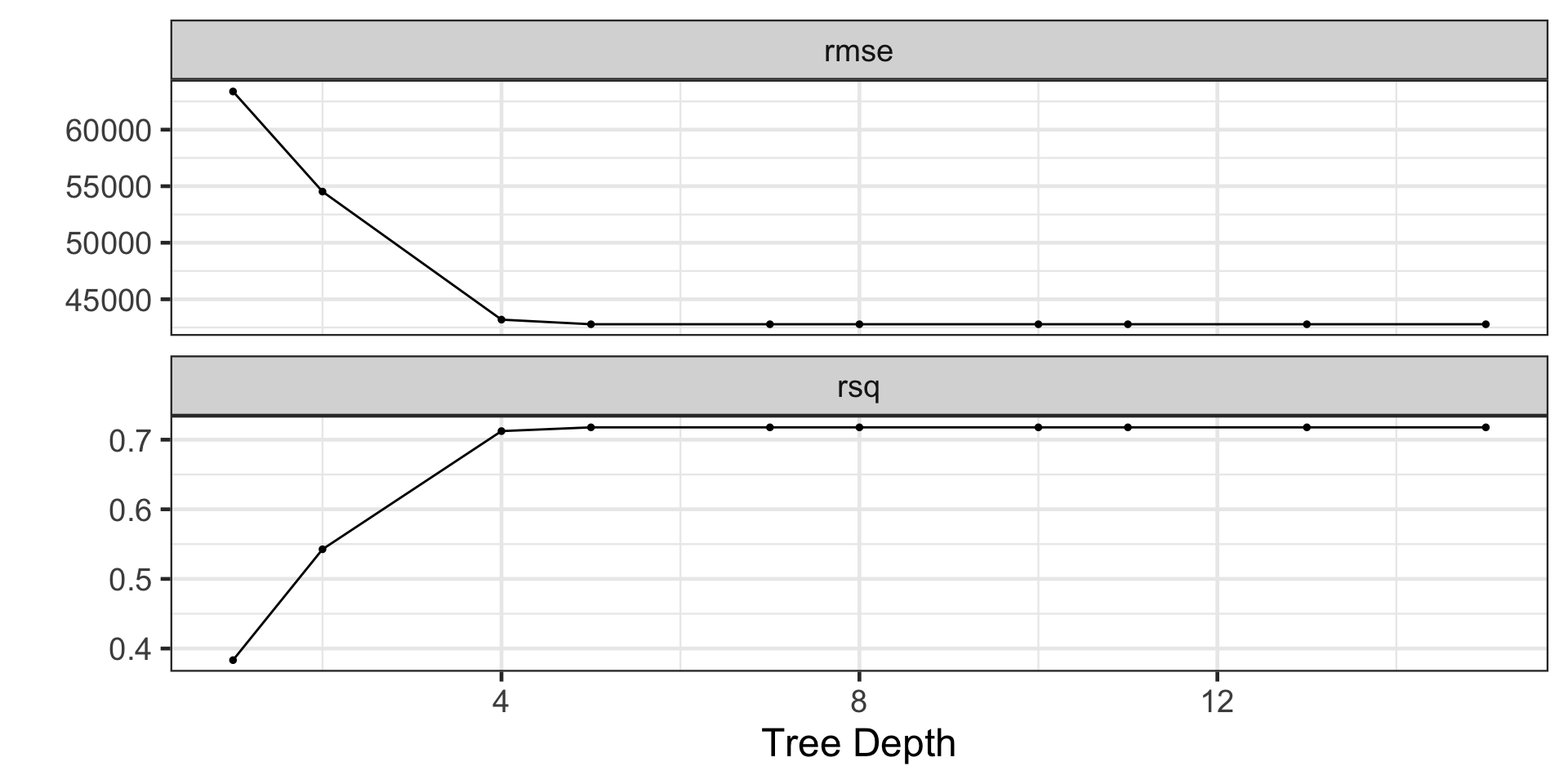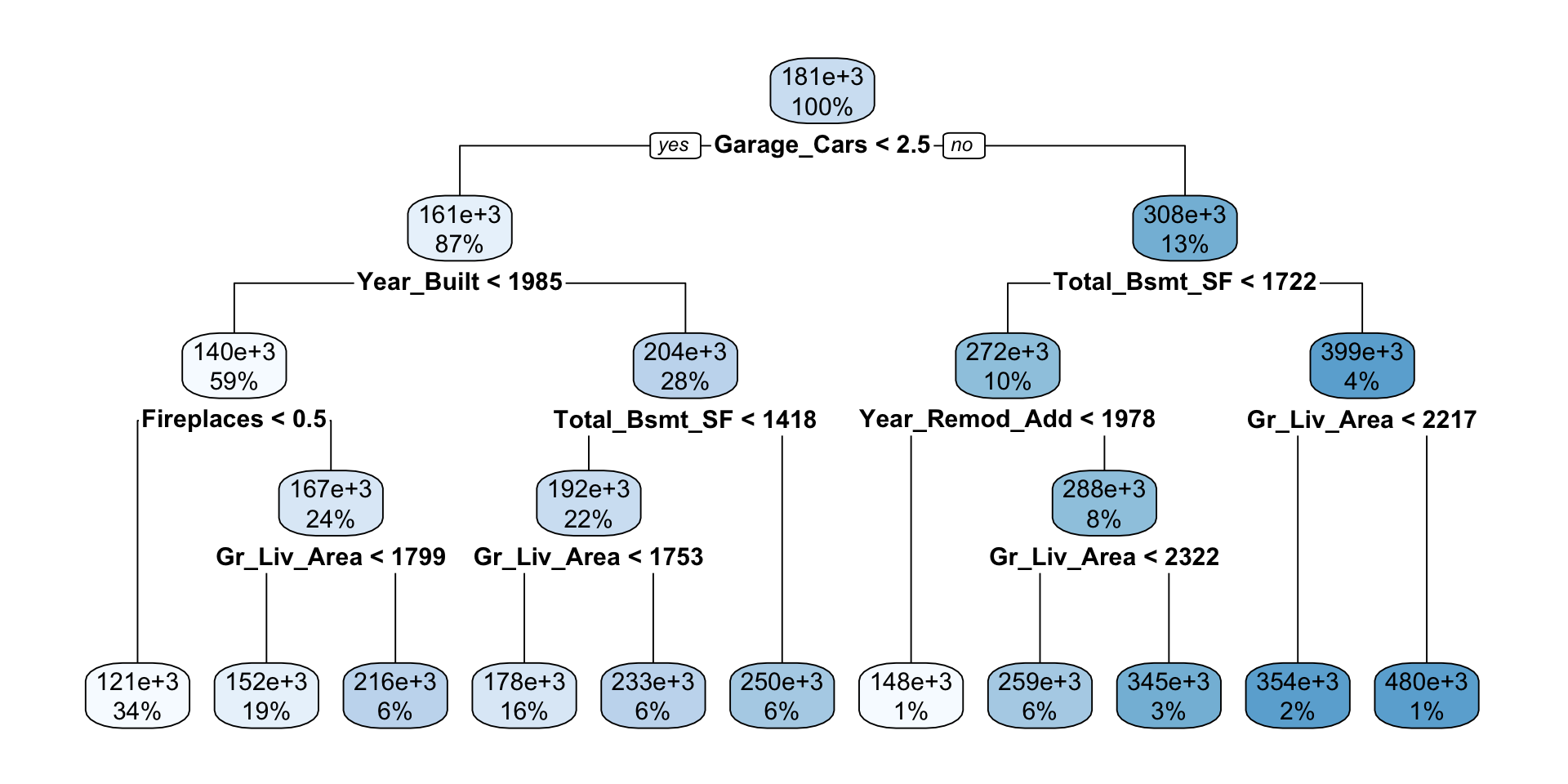Hyperparameters and Tuning
November 19, 2024
Motivation
We’ve discussed several new model classes recently
With each class, we’ve been required to set model parameters manually, prior to the model seeing any data
Ridge Regression and LASSO:
mixture
penalty
Nearest Neighbor Regressors:
neighbors
Tree-Based Models:
max_depth
Ensembles (Random Forest, Boosted Trees):
mtry
trees
learn_rate
- etc.
Every modeling choice we make should be justified…
How can we make justifiable choices for these parameters?
Model Hyperparameters
A hyperparameter is a model parameter (setting) that must be chosen prior to the model being fit to training data
That is, hyperparameters are set outside of the model fitting process
If these parameters need to be determined prior to seeing data, how can we justify (or even 🤞 optimize) our choices?
Keep Calm and …
Keep Calm and Cross-Validate
I told you that cross-validation was useful for more than just estimating more stable performance estimates
With cross-validation, we can try multiple combinations of hyperparameter settings
The cross-validation procedure results in performance estimates (and standard error estimates) for each model and hyperparameter combination
From here, we can identify not only the best model, but also the best hyperparameter choices
We’ll call this process tuning
Playing Along
Again, we’ll continue with the ames data
- Open your notebook from our last two meetings
- Run all of the existing code
- Add a new section to your notebook on hyperparameters and model tuning
Tuning a Decision Tree Regressor
Decision tree regressors are a great first model class to tune because optimizing the max_depth parameter is intuitive
The deeper a decision tree, the more flexible it is, and the more likely it is to overfit
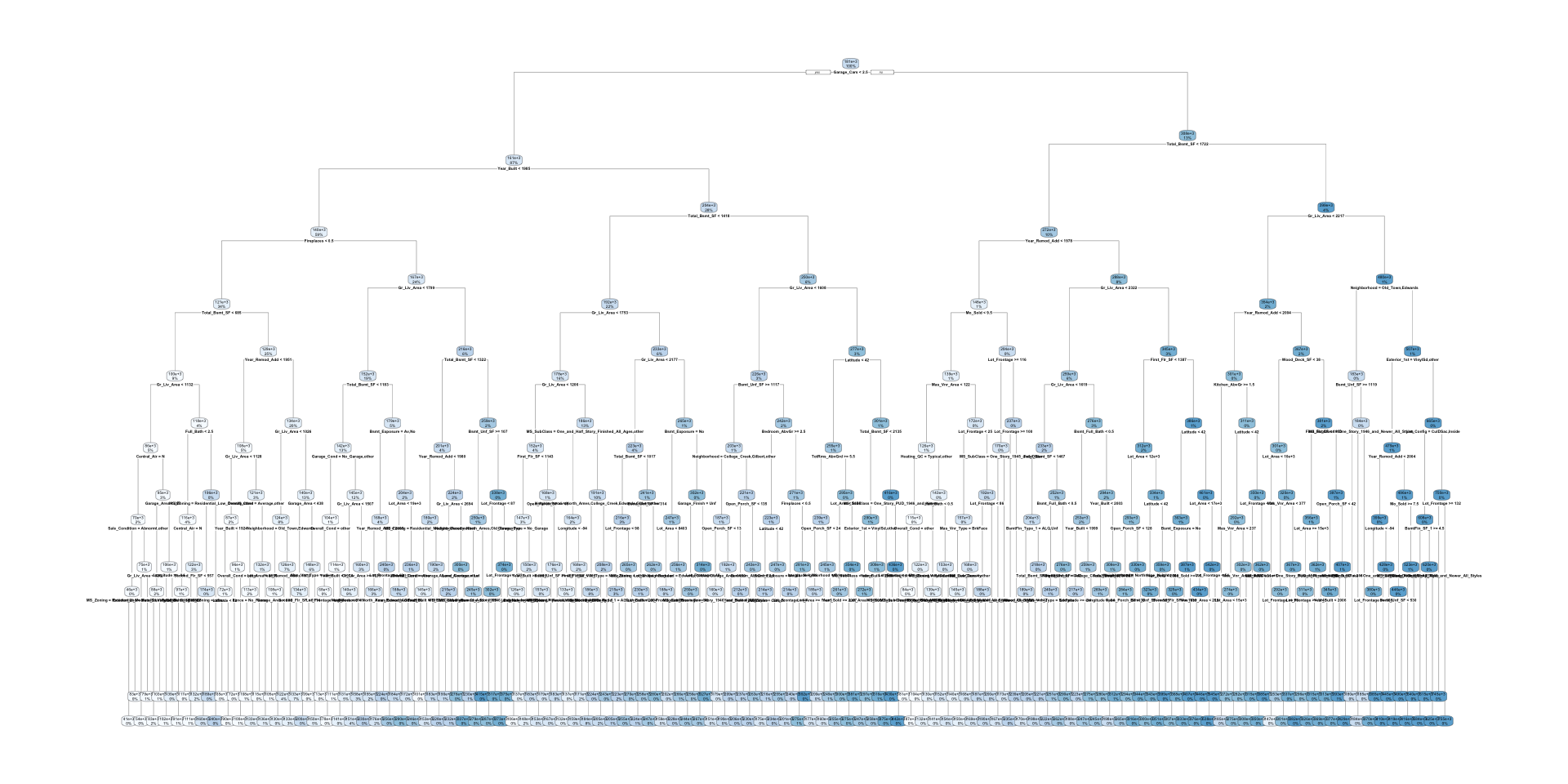
Tuning a Decision Tree Regressor
Decision tree regressors are a great first model class to tune because optimizing the max_depth parameter is intuitive
The deeper a decision tree, the more flexible it is, and the more likely it is to overfit
If a tree is too shallow though, it will be underfit
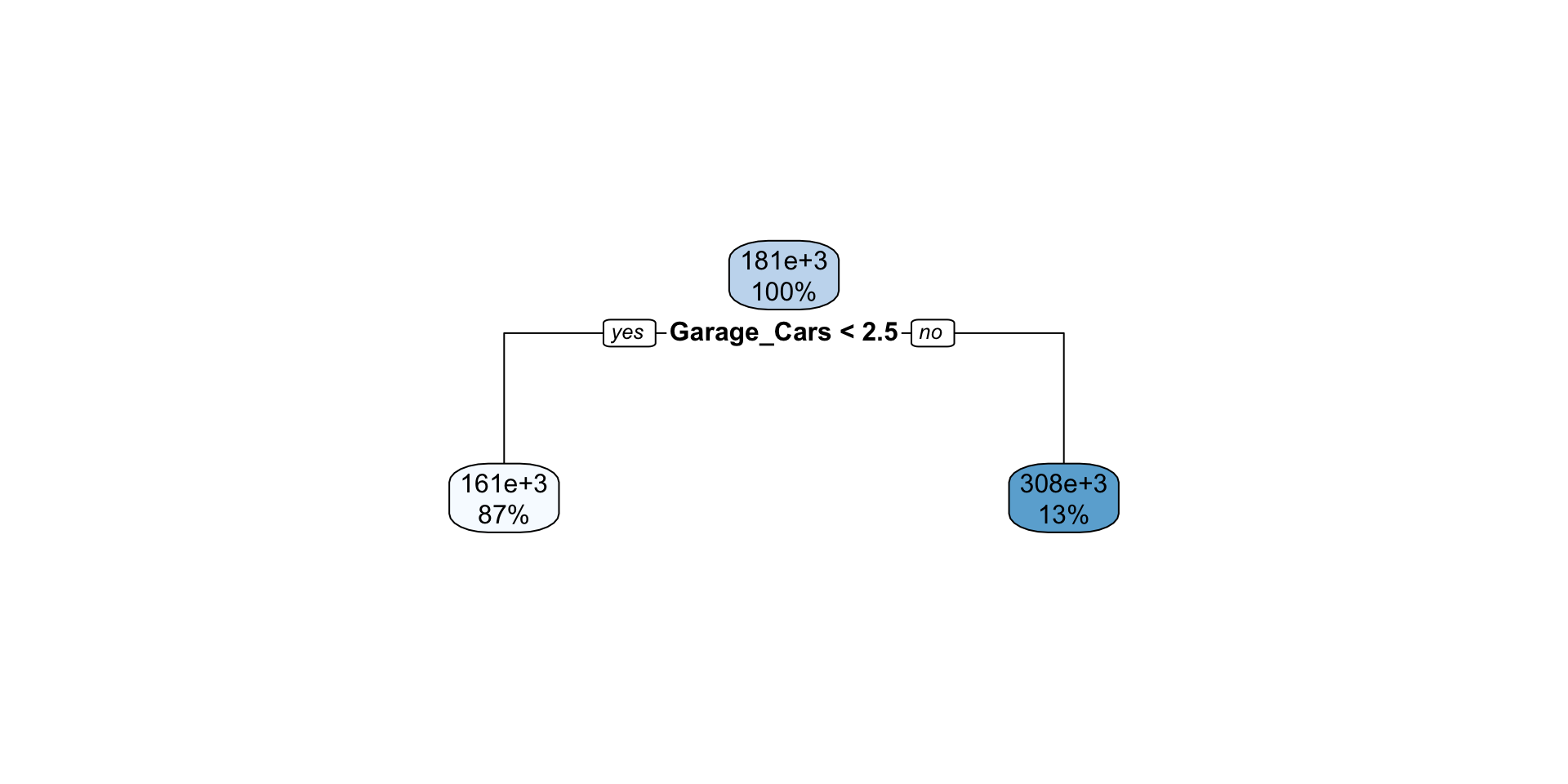
Let’s tune a tree to identify the optimal depth for predicting selling prices of homes in the Ames, Iowa data
Defining a Model with Tuning Parameters
Most of model tuning is done exactly as we approached assessing models robustly with cross-validation
The only difference is that we’ll indicate parameters to be tuned by setting them to tune()
dt_spec <- decision_tree(tree_depth = tune()) %>%
set_engine("rpart") %>%
set_mode("regression")
dt_rec <- recipe(Sale_Price ~ ., data = ames_train) %>%
step_other(all_nominal_predictors()) %>%
step_impute_median(all_numeric_predictors())
dt_wf <- workflow() %>%
add_model(dt_spec) %>%
add_recipe(dt_rec)Tuning a Model
Now that we’ve defined our model, we are ready to tune it
We can’t use fit() or fit_resamples() for this – we’ll need to tune_grid() instead
The grid in tune_grid() refers to the fact that we’ll need to define a grid (collection) of hyperparameter combinations for the model to tune over
We can use the grid_regular() function to create a regular grid of sensible values to try for each hyperparameter
A Note on Complexity
It is important to realize what we are asking for here…
The levels argument of grid_regular() determines the number of hyperparameter settings for each hyperparameter to be tuned
- Since we are tuning just a single hyperparameter, we’ll obtain just 10 settings
- If we were tuning two hyperparameters, then we’d obtain \(10\times 10 = 100\) combinations of hyperparameter settings!
In addition to all of these hyperparameter settings, remember that we’re using cross-validation to assess the resulting models
- In this case, we have chosen to use 5-fold cross-validation
All this together means that we are about to train and assess \(10\times 5 = 50\) decision trees
The more hyperparameters we tune / the finer our grid / the more cross-validation folds we utilize, the longer our tuning procedure will take
Let’s Tune!
Okay, let’s use cross validation to tune our decision tree and find an optimal choice for the maximum tree depth
| tree_depth | .metric | .estimator | mean | n | std_err | .config |
|---|---|---|---|---|---|---|
| 5 | rmse | standard | 42790.68 | 5 | 1405.718 | Preprocessor1_Model04 |
| 7 | rmse | standard | 42790.68 | 5 | 1405.718 | Preprocessor1_Model05 |
| 8 | rmse | standard | 42790.68 | 5 | 1405.718 | Preprocessor1_Model06 |
| 10 | rmse | standard | 42790.68 | 5 | 1405.718 | Preprocessor1_Model07 |
| 11 | rmse | standard | 42790.68 | 5 | 1405.718 | Preprocessor1_Model08 |
| 13 | rmse | standard | 42790.68 | 5 | 1405.718 | Preprocessor1_Model09 |
| 15 | rmse | standard | 42790.68 | 5 | 1405.718 | Preprocessor1_Model10 |
| 4 | rmse | standard | 43199.74 | 5 | 1561.103 | Preprocessor1_Model03 |
| 2 | rmse | standard | 54524.10 | 5 | 1996.825 | Preprocessor1_Model02 |
| 1 | rmse | standard | 63378.95 | 5 | 2704.432 | Preprocessor1_Model01 |
Visualizing the Tuning Results
We see that several tree depths result in models that perform similarly to one another
Eventually, including additional flexibility doesn’t translate into improvements in our model performance metrics
Finalizing the Workflow and Fitting the Best Tree
Now that we’ve obtained our performance metrics and ranked our hyperparameter “combinations”, we can
- finalize our workflow with the best parameter choices, and
- fit that model to our training data
══ Workflow [trained] ══════════════════════════════════════════════════════════
Preprocessor: Recipe
Model: decision_tree()
── Preprocessor ────────────────────────────────────────────────────────────────
2 Recipe Steps
• step_other()
• step_impute_median()
── Model ───────────────────────────────────────────────────────────────────────
n= 2637
node), split, n, deviance, yval
* denotes terminal node
1) root 2637 17265230000000 180593.4
2) Garage_Cars< 2.5 2283 6780674000000 160859.2
4) Year_Built< 1984.5 1545 3055030000000 140112.9
8) Fireplaces< 0.5 907 781422900000 121247.8 *
9) Fireplaces>=0.5 638 1491915000000 166932.2
18) Gr_Liv_Area< 1798.5 489 564099700000 151927.1 *
19) Gr_Liv_Area>=1798.5 149 456383700000 216177.0 *
5) Year_Built>=1984.5 738 1668528000000 204291.5
10) Total_Bsmt_SF< 1417.5 579 793749400000 191809.7
20) Gr_Liv_Area< 1752.5 433 291811200000 177956.7 *
21) Gr_Liv_Area>=1752.5 146 172403500000 232894.2 *
11) Total_Bsmt_SF>=1417.5 159 456087700000 249744.2 *
3) Garage_Cars>=2.5 354 3861633000000 307861.9
6) Total_Bsmt_SF< 1721.5 253 1480048000000 271516.1
12) Year_Remod_Add< 1977.5 29 40650500000 147827.6 *
13) Year_Remod_Add>=1977.5 224 938291200000 287529.4
26) Gr_Liv_Area< 2322 150 271537500000 259100.1 *
27) Gr_Liv_Area>=2322 74 299777400000 345156.2 *
7) Total_Bsmt_SF>=1721.5 101 1210171000000 398906.3
14) Gr_Liv_Area< 2217 65 232462900000 353933.4 *
15) Gr_Liv_Area>=2217 36 608872000000 480107.3 *Visualizing the Decision Tree
A major strength of decision trees is how interpretable and intuitive they are (if we can see them)
Let Us Now Crank Up the Tunes!!!
Tuning Over a Workflow Set
So we’ve got a decision tree model optimized over the tree depth
All we know is that this is the optimal decision tree
What about those other models we talked about??
- A LASSO?
- A Random Forest?
- A Gradient Boosting Ensemble?
Let’s tune all of these models!
Creating the Model Specifications
lasso_spec <- linear_reg(penalty = tune(), mixture = 1) %>%
set_engine("glmnet")
rf_spec <- rand_forest(mtry = tune(), trees = tune()) %>%
set_engine("ranger") %>%
set_mode("regression")
xgb_spec <- boost_tree(mtry = tune(), trees = tune(), learn_rate = tune()) %>%
set_engine("xgboost") %>%
set_mode("regression")A Recipe and Workflow Set
Let’s use the same recipe for all of the models
Now let’s create the recipe and model lists
And package the lists together into a workflow set
Constructing a Hyperparameter Grid
We need to define our hyperparameter grid which declares the combinations of hyperparameters we will tune over
We’re cross-validating our models over five folds and we have three model classes being fit, so now counting model classes, grid combinations, and folds, we have \(3\times 5\times 256 = 3840\) model fits to run
This total ignores that our ensembles consist of 50 - 2000 models themselves
Tuning the Models in the Workflow Set
We’ll start by defining the grid controls
Using parallel processing will help reduce the time it takes to tune all of our models over all the hyperparameter combinations – let’s tune!
n_cores <- parallel::detectCores()
cluster <- parallel::makeCluster(n_cores - 1, type = "PSOCK")
doParallel::registerDoParallel(cluster)
tictoc::tic() #Time the tuning procedure: start
wfs_tune_results <- model_wfs %>%
workflow_map(
seed = 123,
resamples = ames_folds,
grid = 10,
control = grid_ctrl
)
tictoc::toc() #Time the tuning procedure: end137.369 sec elapsedVisualizing Results
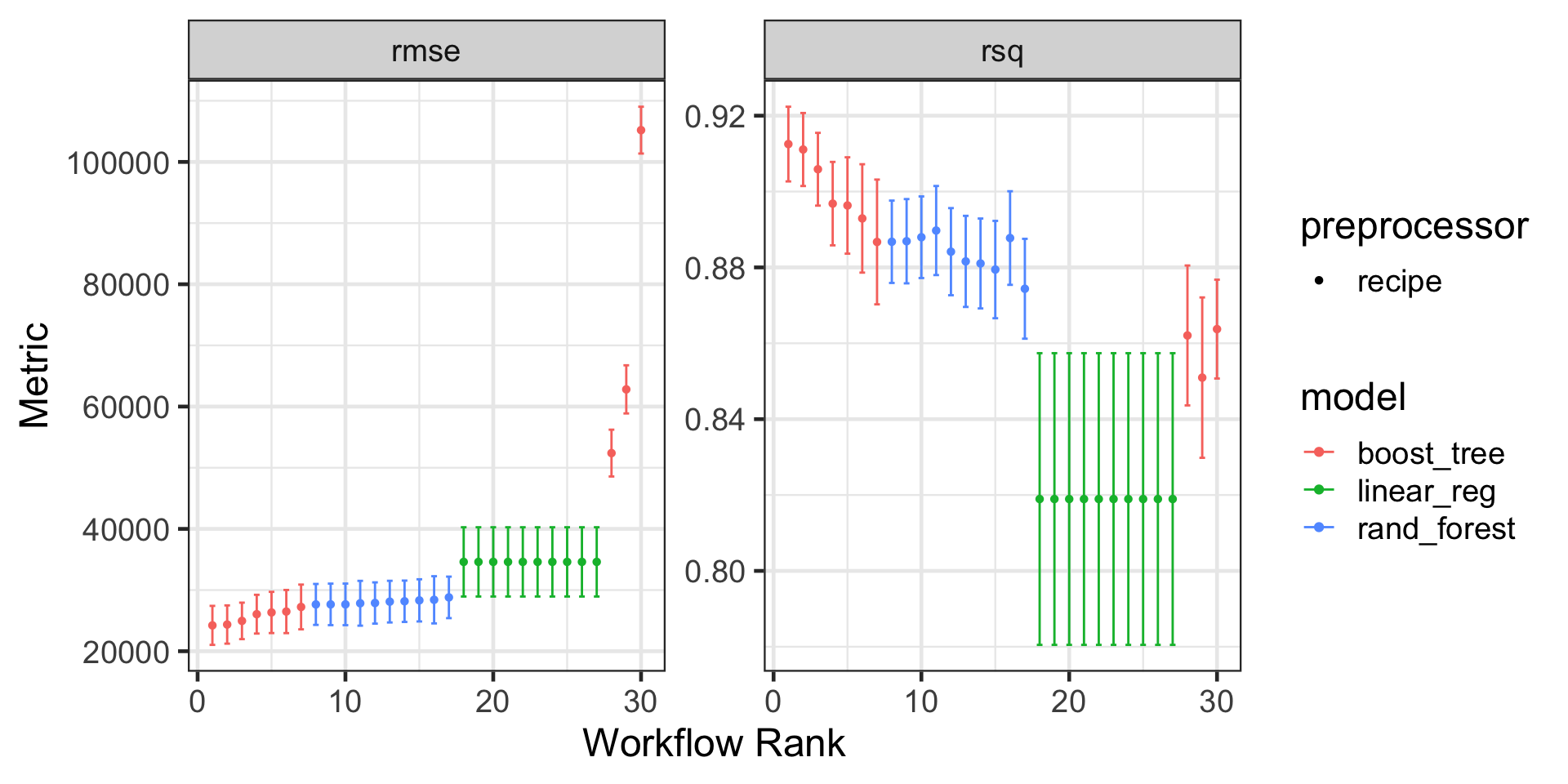
Our Best Model
It looks like the gradient boosting ensemble produced our best results in terms of both RMSE and \(R^2\)
Let’s verify this for RMSE
| wflow_id | .config | .metric | mean | std_err | n | preprocessor | model | rank |
|---|---|---|---|---|---|---|---|---|
| rec_xgb | Preprocessor1_Model01 | rmse | 24224.78 | 1938.537 | 5 | recipe | boost_tree | 1 |
| rec_xgb | Preprocessor1_Model02 | rmse | 24363.12 | 1900.693 | 5 | recipe | boost_tree | 2 |
| rec_xgb | Preprocessor1_Model05 | rmse | 24956.13 | 1813.097 | 5 | recipe | boost_tree | 3 |
| rec_xgb | Preprocessor1_Model09 | rmse | 26054.81 | 1925.600 | 5 | recipe | boost_tree | 4 |
| rec_xgb | Preprocessor1_Model04 | rmse | 26337.22 | 2047.802 | 5 | recipe | boost_tree | 5 |
| rec_xgb | Preprocessor1_Model06 | rmse | 26486.26 | 2144.283 | 5 | recipe | boost_tree | 6 |
| rec_xgb | Preprocessor1_Model07 | rmse | 27236.39 | 2223.623 | 5 | recipe | boost_tree | 7 |
| rec_rf | Preprocessor1_Model04 | rmse | 27650.31 | 2035.178 | 5 | recipe | rand_forest | 8 |
| rec_rf | Preprocessor1_Model06 | rmse | 27656.36 | 2063.729 | 5 | recipe | rand_forest | 9 |
| rec_rf | Preprocessor1_Model01 | rmse | 27657.55 | 2066.855 | 5 | recipe | rand_forest | 10 |
Seeing Best Hyperparameter Combinations
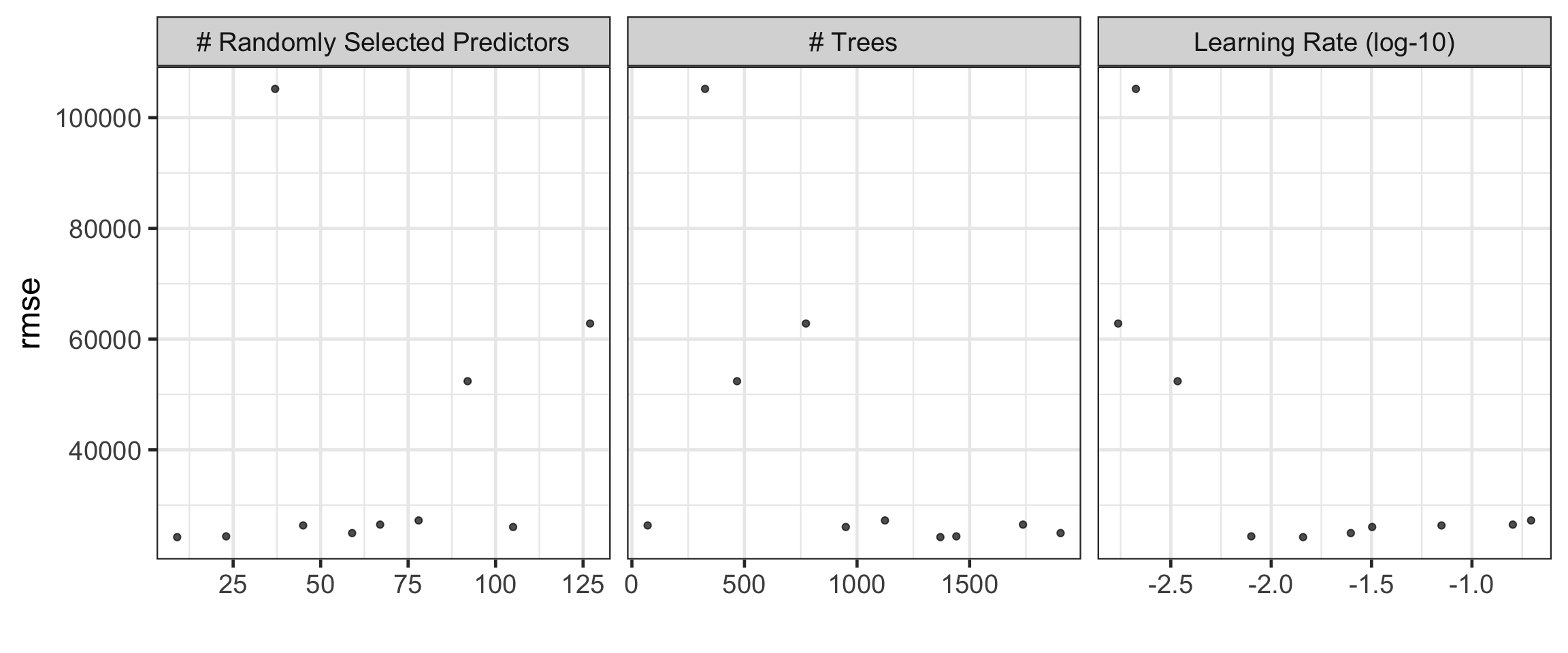
Extracting Best Hyperparameter Combinations
Let’s extract those best hyperparameter settings
| mtry | trees | learn_rate | .config |
|---|---|---|---|
| 9 | 1370 | 0.0144195 | Preprocessor1_Model01 |
Let’s Fit this Best Model
We know our best-performing model was a gradient boosting ensemble, and we’ve stored our optimized hyperparameters in best_params
Let’s construct and fit that model!
best_params <- best_params %>%
as.list()
set.seed(123)
xgb_spec <- boost_tree(
trees = best_params$trees,
mtry = best_params$mtry,
learn_rate = best_params$learn_rate
) %>%
set_engine("xgboost") %>%
set_mode("regression")
xgb_wf <- workflow() %>%
add_model(xgb_spec) %>%
add_recipe(rec)
xgb_fit <- xgb_wf %>%
fit(ames_train)Extracting Important Predictors
Ensembles are not generally known for their interpretability
We can, however, identify the predictors which are most important to the ensemble using the vip() function from the {vip} package
Assessing Performance
Let’s assess our model’s performance on our test data
xgb_results <- xgb_fit %>%
augment(ames_test) %>%
select(Sale_Price, .pred)
xgb_results %>%
ggplot() +
geom_point(aes(x = Sale_Price, y = .pred),
alpha = 0.5) +
geom_abline(slope = 1, intercept = 0,
linetype = "dashed", alpha = 0.75) +
labs(
title = "Predictions versus Actuals",
x = "Sale Price",
y = "Prediction"
) +
coord_equal()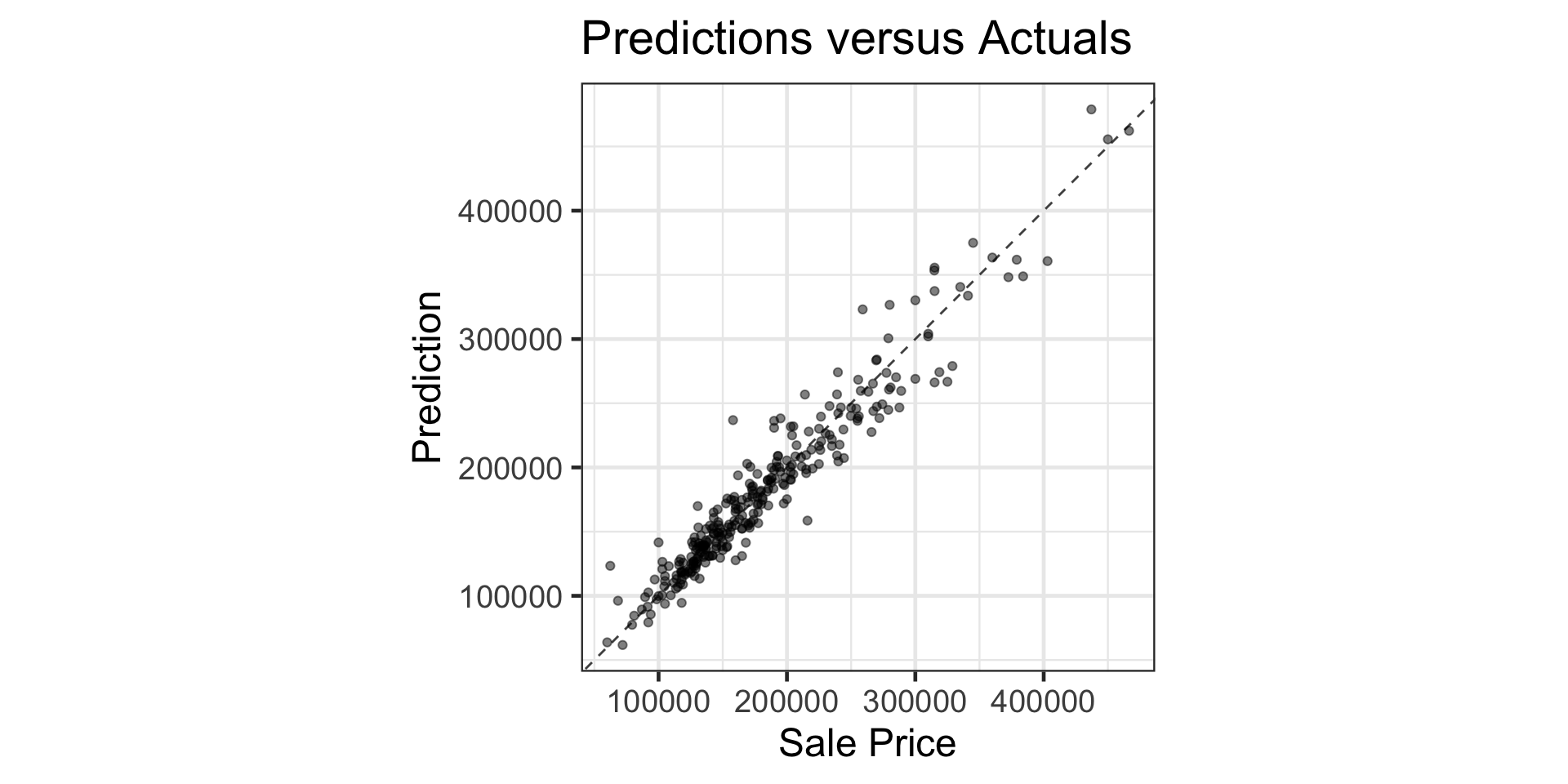
Recap
We can use cross-validation to tune hyperparameters
- This means that, after tuning, we can justify our hyperparameter choices
We can tune over a workflow set which contains combinations of model specifications and recipes
- This allows us to not only find an optimal model from a particular class, but an optimal model (including class and hyperpameter settings) from a collection
Tuning allows you to improve “off the shelf” models, often by a significant margin
Our best untuned model to predict
Sale_Pricewas a Random Forest that had a cross-validation RMSE of $28,606.09, while this tuned gradient boosting ensemble had a cross-validation RMSE of $24,224.78
Go forth and model responsibly!
What’s Next???
Next Time: Thanksgiving In-Class Modeling Competition (there will be prizes, again!)
Then: Hyperparameters, tuning, and other regressors workshop (and help with HW)
After That: Final projects for the remainder of the semester